21. Lesson Conclusion
Lesson Conclusion
ND545 C1 L4 18 Lesson Conclusion
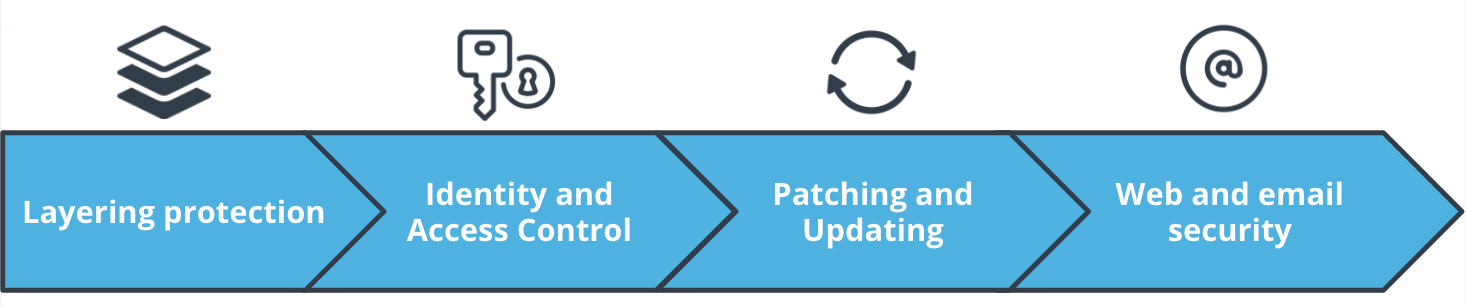
Lesson Summary
In this lesson, you learned about establishing security defenses on computer systems. It’s what you need to do to prevent unauthorized access on your systems and networks by layering defenses, minimize vulnerabilities by keeping your devices and applications updated, and use email and the web safely. By now, you should be able to explain ways to create and manage the security of a network, computing environment, and applications.
Glossary
- **Hardening: **A process intended to eliminate a means of attack by patching vulnerabilities and turning off nonessential services.
- Authentication: Verifying the identity of a user, process, or device, often as a prerequisite to allowing access to resources in an information system.
- Multi-Factor Authentication (MFA): Authentication using two or more factors to achieve authentication.
- Patch: A software or code revision, is used to fix some type of issue, whether it’s with functionality, security or to add new features
- Cookie: A small file that stores information for a Web site in order to capture the web site's state and information about the browsing session.
- Cache: The temporarily storing of information and images from web pages to improve browsing efficiency.
Source: https://csrc.nist.gov/glossary/
Further reading
- CIS Benchmarks - https://www.cisecurity.org/cis-benchmarks/
- NIST SP800-63-3, Digital Idenity Guidelines - https://nvlpubs.nist.gov/nistpubs/SpecialPublications/NIST.SP.800-63-3.pdf
- NIST Glossary, Patch Management - https://csrc.nist.gov/glossary/term/patch_management
- haveibeenpwned.com: https://haveibeenpwned.com/
- FTC, Cybersecurity for Small Business, Email Authentication flyer for more details: https://www.ftc.gov/system/files/attachments/email-authentication/cybersecurity_sb_email-authentication.pdf
- DMARC Overview: https://dmarc.org/overview/